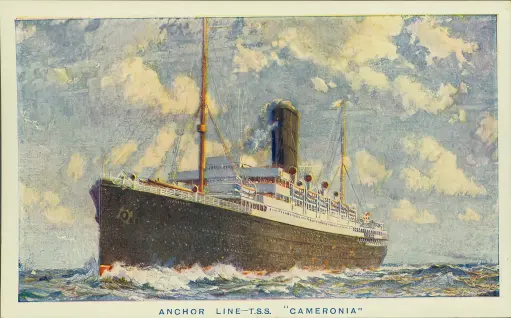This is a project I’ve wanted to tackle for some time but wasn’t sure quite how to achieve until recently. The goal was simple enough, a digitized copy of my father’s coat of arms. The problem was that it’s not easy to take a piece of physical art and get a version that not only reflects the beauty of that art, but also something that can be easily resized or manipulated to serve multiple purposes and formats. I think I have finally achieved that.

Sidebar: Only my father has the right to bear this coat of arms. This is a right protected by law. Here’s no such thing as a family coat of arms. At least in Scotland the coat of arms identifies a specific person and only one person can hold it at a time. I’m using it here only to show the process I went through in creating a digitized version. I can however use this nice crest badge to represent my connection. As you can see it contains the crest from my father’s coat of arms and the motto that goes with it. The motto, of course, being the inspiration for this blog. How I created this crest is probably a blog in it’s own right, but that’s for another time
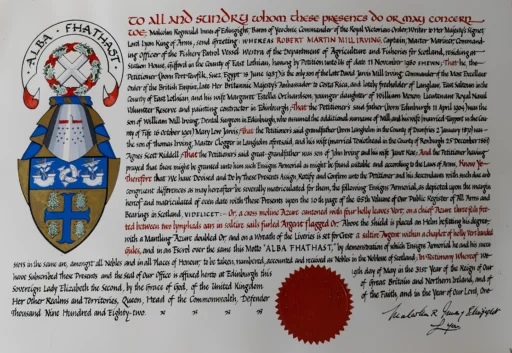
The Starting Point
On my recent trip to visit my parents I took the opportunity to get a higher resolution photo of the original coat of arms artwork. It’s a gorgeous document that does not always translate well into the digital medium. There’s a lot of fine brushwork in it and the gold pain in particular usually doesn’t come across well when scanned. As you can see from this photo, the title deed you receive from the Lord Lyon if your petition for a coat of arms is granted is a magnificent document in its own right. You can see how intricate the design is and the subtleties in the hand painting.
Obviously the first step was a photo of just the coat of arms itself. I kept my flash on when I took the photo because I really wanted that gold paint to show up. However, the result, as you can see, was quite flat and lifeless. It certainly didn’t capture the beauty of the art. So my first step was to edit the photo. Fix the white balance, improve the contrast, bring out the whites and the brightness of the colors. I also removed the extraneous background so I just had the design to work with.
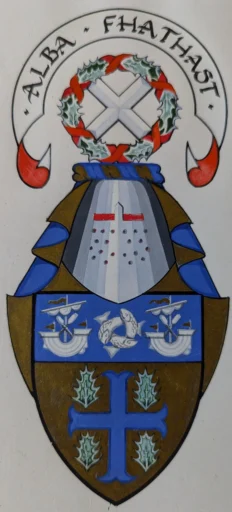
From there though, I needed to find a way to simplify the design because the amount of detail present not only makes for very large file sizes but also makes resizing messy. The difference between the initial and final edits may not be that obvious, it’s intended not to be, but is actually quite substantial. There are significantly less colors being used while lines and borders are a little thicker and more prominent.
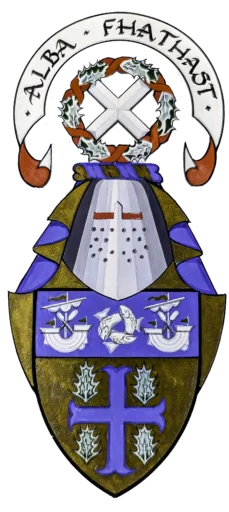
Sidebar: Did you know that the process of petitioning and receiving a coat of arms (assuming you are eligible) takes 2 to 3 years? Not only do you have to prove your ancestry and that you have a domicile in Scotland, you also have to provide the basis for a design of your arms. The actual design is created by the Lord Lyon based on heraldic tradition, but it is done in consultation with you.
To achieve this I used a serious of Photoshop filters and layers that gradually smoothed and blended some of the smaller details while flattening out the colors. For example the white behind the motto was really a dozen different colors due to it originally being a photo. I could have gone further with this process but did not want it to become a completely flat image as I like the subtle variations from the brushstrokes.
I also adjusted the vibrancy of certain colors so they didn’t overpower the image and did some further touch ups to remove small but distracting elements. Overall it maintains the hand painted look of the original and keeps the shine of the original but the file size of the final version is 4MB saved at full size in a lossless format vs 5.5MB for the previous version in the same format. And that means when shrunk down to normal web sizes I can have a lossless version of the image with a file size of 0.5MB.

Discover more from Alba Fhathast
Subscribe to get the latest posts sent to your email.